Well, I finally decided to check out this LibraryThing that I’ve been hearing so much about, and I must say that I’m sold. In fact, after about 15 minutes of playing around with it, I paid the $25 for a lifetime membership. The options are: (1) 200 books for free, (2) unlimited books for $10/year, or (3) unlimited books for life for a one time $25 charge. That decision was a no brainer.
So what does it do? Well, you’ll need to try it out for yourself to really get the feel for it. In short, it allows you online access to a database of your library. But wait, there’s more: you also get access to the library of everone else who has a public listing. In addition, you have access to other users’ comments and reviews of books in your library. You can also discuss books you share with other users and even get connected with someone who may want to swap books with you. I could go on, but you need to check it out for yourself to see how cool it is.
You can view my list of books here. How did I get all those in there, you might be wondering? Well, the books you see there come from four different sources. (This doesn’t include most of the books in my print library.)
- I used Rick Brannan’s tool to export a list of ISBNs from Libronix, which I then imported into LibraryThing. Read about it. Download it. It’s not perfect, and it won’t get all your books, but it’ll give you a good start. I think it caught about 30% of mine.
- I went to my Amazon page where it lists all the books I’ve purchased from them, viewed the source, copied the code into a text file, and then imported it. Library thing will find ISBNs in virtually any kind of file. Or you can paste in a URL with ISBNs on it, and LibraryThing will find them all and import them.
- I exported an XML from eLibrary Pro, where I had already cataloged a hundred books or so. (This is a handy little free program that is made for cataloging your library locally. If there’s a time when you don’t have internet and need to look something up quickly, it’s nice to have a database like this on your computer.)
- I did a search in Outlook for ISBN, copied all the text from those emails into a text doc, and then imported it. Some of the places where I buy books include the ISBN on the email receipt.
I may post more on this later, but this should give you enough to whet your appetiate. Check it out!
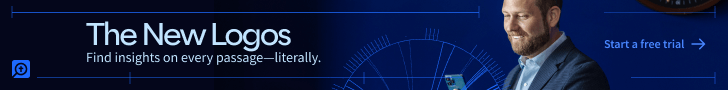
Lon says
are you still on library thing? I’ve since moved onto shelfari – it’s free with no limits and a lot slicker. i was able to import my librarything listing to it as well.
Phil Gons says
I’m still there, but haven’t used it much in quite some time.