For those of you who don’t have a website with access to FTP and have an occasional need to share with others large files too big for email, you may want to consider Windows Live SkyDrive. It’s free and easy to use and gives you 500MB of space, handling up to 50MB individual files. Gmail allows up to 20MB attachments, but anything beyond that can be difficult to share over the web.
SkyDrive gives you three types of storage: personal, shared, and public. You can create as many different folders as you want.
- Personal folders are accessible only by you and may not be all that helpful for those who never leave home without a USB thumb drive.
- Shared folders are accessible by anyone of your choosing—sort of. Unfortunately, the “sharees” must use Windows Live Messenger and be in your friends list, making this feature not very usable for many.
- Public folders are accessible by anyone to whom you give your unique URL. Mine is https://cid-f6bead893b0fa4e2.skydrive.live.com/home.aspx. Here’s an example of a folder and a file. It doesn’t appear that just anyone could stumble across your public folders (look at the URL again!), but to be on the safe side you probably wouldn’t want to share sensitive data this way.
I previously blogged about RapidShare, which has a couple advantages (like 100MB individual files), but in my opinion SkyDrive, while it is not without its disadvantages, is easier to use for simple, non-private file sharing.
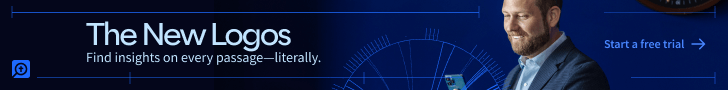
AJ Gibson says
Thanks for pointing this out, Phil. It will be very helpful.
Phil Gons says
You’re welcome, AJ.