[rate 5]
Someone pointed me to a helpful little piece of software that I now use daily, so I thought I’d mention it here. The tool is called PureText. It allows you to paste text into any program or file without all the formatting. I use it frequently when working on a document in Word, composing an email in Outlook, or writing a blog post in WordPress. Instead of using the normal control+v to paste text, you use windows+v (or another combination of your choosing) to paste text without its formatting. It’s that simple.
There are several other ways to strip the formatting from text: (1) Paste Special in MS Office (control+alt+v) on the pasting end and (2) Copy Plain Text plugin for Firefox on the copying end. I used to use both of these frequently, but neither is as quick and easy to use as PureText.
Set up is simple: (1) download the zip folder, (2) extract the file, (3) move the folder to your Program Files folder (or wherever else you’d like—the location is unimportant as it doesn’t install anything), and (4) execute the file. You can set it to run automatically when Windows starts.
It’s a simple and efficient little program—and free. I highly recommend it to you.
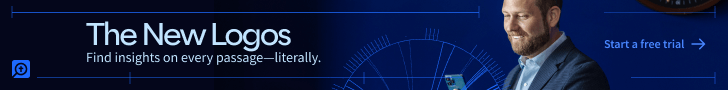
Donnie says
Awesome! This will be very useful. Thanks, Phil.
Mark Ward says
Yes, I’ve been using that for about three years (?) and I can’t live without it! Ctrl W in Vista in Parallels on my Mac!
For Mac users, you can get the PlainClip plug for Spark. Does the same thing.
mlwj
Mike Breen says
Very handy. Thanks!
Dan says
PureText rocks so hard, I keep forgetting it isn’t standard Windows functionality. When I sit at a friend’s computer that doesn’t have it installed it’s like stepping back into the dark ages.
It is almost as good as NoteScraps. ;-)
Phil Gons says
I agree that NoteScraps is a cool program. Not quite as cool as that other program that Logos makes, but still pretty handy. I used it for a while, but now use Microsoft’s OneNote instead.