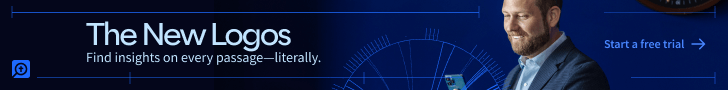If you’re a WordPress.org user and you’re responsible for upgrading your WordPress install when a new version comes out, you’ll definitely want to check out the WordPress Automatic Upgrade plugin. If your web host includes cPanel with Fantastico De Luxe, which allows for simple upgrades, you should still consider using the WordPress Automatic Upgrade plugin. Fantastico is great, but one of my biggest frustrations is that it usually takes a couple of weeks or more to release the newest version of WordPress—not good when the new version fixes serious security problems. I’m not sure if this is an issue with cPanel, Fantastico, or my web host, Host Monster.
Regardless, upgrading WordPress with the WordPress Automatic Upgrade plugin is every bit as easy as upgrading with Fantastico. If you choose the automated upgrade option, it does everything for you (backs everything up, disables all plugins, downloads and unzips the WordPress files, reenables plugins, provides a log file, etc.) with just a few mouse clicks and takes less than 15 seconds. I highly recommend it. In the past if I didn’t want to wait on Fantastico, I would just upgrade manually, which is fairly simple. Now I doubt I’ll ever spend the few minutes to upgrade manually again, thanks to the WordPress Automatic Upgrade plugin.