If you use multiple computers (e.g., a desktop and a laptop or a home computer and a work computer), from time to time you probably find yourself in need of something from your other computer when it’s not easily accessible. The solution for most people is to use a USB flash drive or perhaps email the files to yourself using Gmail or another online email service. But neither of these are ideal solutions.
Moving to entirely web-based applications is one solution for always having all of your data available from any computer connected to the internet, but in my opinion the cons outweigh the pros—at least for now. A hybrid model is the best solution, taking advantage of the power of the desktop and the accessibility of the web. In this post, I’d like to recommend a few free tools that I rely on to help keep my computers in sync.
Foxmarks
![]() Foxmarks is an extension for Firefox that continually syncs your bookmarks across multiple computers. I’ve tried other bookmarking tools like Google Bookmarks, which is built into the Google Toolbar, and Delicious, but I still find the Bookmarks Toolbar in Firefox to be the most convenient and easy to use. By using Foxmarks I know that all of my latest bookmarks will always be accessible to me regardless of which computer I was on when I saved them or which one I’m on when I need to access them. If you’re ever away from one of your computers where you have Foxmarks installed, you can access your bookmarks online at http://my.foxmarks.com/.1
Foxmarks is an extension for Firefox that continually syncs your bookmarks across multiple computers. I’ve tried other bookmarking tools like Google Bookmarks, which is built into the Google Toolbar, and Delicious, but I still find the Bookmarks Toolbar in Firefox to be the most convenient and easy to use. By using Foxmarks I know that all of my latest bookmarks will always be accessible to me regardless of which computer I was on when I saved them or which one I’m on when I need to access them. If you’re ever away from one of your computers where you have Foxmarks installed, you can access your bookmarks online at http://my.foxmarks.com/.1
Plaxo
 Plaxo is another important tool for keeping your contacts, calendar items, and tasks synced up. It works with Outlook, Outlook Express, Windows Mail, Google’s Gmail and Calendar, Windows Live Hotmail, Yahoo, and several others. My one complaint with Plaxo is that it doesn’t always handle recurring task items properly in Outlook. I sometimes end up with duplicates. This minor frustration aside, Plaxo is a wonderful tool, which I rely on to keep my contacts, calendar items, and tasks in sync. It, too, enables you to access your data from any computer connected to the internet by visiting http://www.plaxo.com/.
Plaxo is another important tool for keeping your contacts, calendar items, and tasks synced up. It works with Outlook, Outlook Express, Windows Mail, Google’s Gmail and Calendar, Windows Live Hotmail, Yahoo, and several others. My one complaint with Plaxo is that it doesn’t always handle recurring task items properly in Outlook. I sometimes end up with duplicates. This minor frustration aside, Plaxo is a wonderful tool, which I rely on to keep my contacts, calendar items, and tasks in sync. It, too, enables you to access your data from any computer connected to the internet by visiting http://www.plaxo.com/.
FolderShare
![]() FolderShare is a tool that I just started using extensively a few weeks ago. It’s part of the Windows Live Services, but is still in beta. It keeps any folders of your choosing in sync across multiple computers.2 This is incredibly helpful if you are working on a paper or project on two machines. Previously, I would email the latest file back and forth to myself. Then I started uploading them to a folder at https://philgons.com/. But both of these methods proved very tedious, and I couldn’t always remember if I had the latest file or not. Had I forgotten to send the one with the changes? With FolderShare these problems are gone. No more manually keeping things in sync. FolderShare works in the background and syncs your files without slowing your computer or your internet connection. I hope to blog about it soon at the Logos blog; it works great for keeping all your Libronix files synced up. All my notes, custom toolbars, resource associations, markups, etc. stay in sync. It’s great!3 And here, too, you can access your files from any computer connected to the internet by logging in to your account at http://www.foldershare.com/.
FolderShare is a tool that I just started using extensively a few weeks ago. It’s part of the Windows Live Services, but is still in beta. It keeps any folders of your choosing in sync across multiple computers.2 This is incredibly helpful if you are working on a paper or project on two machines. Previously, I would email the latest file back and forth to myself. Then I started uploading them to a folder at https://philgons.com/. But both of these methods proved very tedious, and I couldn’t always remember if I had the latest file or not. Had I forgotten to send the one with the changes? With FolderShare these problems are gone. No more manually keeping things in sync. FolderShare works in the background and syncs your files without slowing your computer or your internet connection. I hope to blog about it soon at the Logos blog; it works great for keeping all your Libronix files synced up. All my notes, custom toolbars, resource associations, markups, etc. stay in sync. It’s great!3 And here, too, you can access your files from any computer connected to the internet by logging in to your account at http://www.foldershare.com/.
What tools have you found helpful for keeping your data in sync?
Update: I found after playing around with FolderShare a bit more than you can remotely access any file from your other computers, even if it’s not being synced. Wow! I’m impressed!
- A closely related tool is Google’s Web History, as long as you are logged on to your Google account, it will track all of your web activity. You can then search or browse your web history from all your computers to find a site that you visited earlier even if you can’t remember the precise URL (or URI if you prefer)—or even which computer you were on at the time. But this won’t find something you read in your feed reader unless you clicked through and visited the site. That’s why I was thrilled when Google Reader finally added the search feature. [↩]
- There is a file limit of 10,000 for each of your libraries, with a maximum of 10 libraries. [↩]
- For more on syncing tools, see “Get in Sync with File Syncing Software.” [↩]
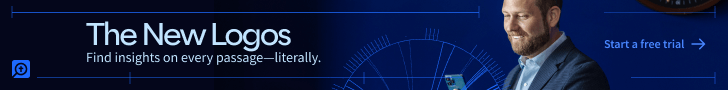
JGons says
Yeah, maybe that FolderShare would help if your still a PC user. Switch to Mac!
Phil Gons says
What does Mac offer in terms of automatic syncing of data?
Ryan M says
Thanks for this post–I made a mental note of Foldershare at the time, so now when I finally have application for it I could see again what you’d written. Also, I never knew about Foxmarks, but now I’m happily using it too! :)