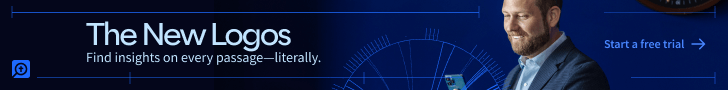I recently downloaded and installed a cool new plug-in for Microsoft Outlook called Xobni (inbox spelled backwards). It’s a collapsible sidebar that instantly provides lots of helpful data.
I recently downloaded and installed a cool new plug-in for Microsoft Outlook called Xobni (inbox spelled backwards). It’s a collapsible sidebar that instantly provides lots of helpful data.
There are two main features:
Search: Find contacts, emails (organized by conversations!), related people, and shared files in an instant—all organized nicely in a sleek sidebar. Since Outlook 2007 has a built-in search for email messages, I wasn’t sure how helpful this aspect of Xobni would be. However, the ability to see not only emails but also contact info (which is even extracted from email messages!), file attachments, and related contacts makes it very handy.
Stats: In the sidebar Xobni gives you a snapshot of some basic statistics for each contact, like the number of emails sent and received, the time of day you normally receive emails, and the contact’s rank based on email frequency. There’s also a built-in analytics program (comparable to Google Analytics) that provides access to all sorts of interesting statistics like how much email you send and receive, how long it takes you to respond to emails, and much more.
Apparently I haven’t been doing a very good job responding to my emails lately!
Xobni looks like a very helpful tool. I give it two thumbs up. Check it out.