In a recent “Reclaiming the Mind Ministries Special News Update,” Michael noted that his blog was hacked and most of his data was lost.
You may have noticed that the Parchment and Pen blog got hacked. Ouch! Our entire backup was corrupted and we are seeking other means of restoring the database. All those posts . . . gone! Well, not all. We have thus far restored it up to September of last year. That means a full years worth of writing is lost as of today. Hopefully we will get a few more months worth recovered soon. Be advised, we are working on the blog.
Do you back up your blog? If you don’t, you might want to consider starting.
[poll id=”3″]
Here are several backup options for those of you who use the self-hosted version of WordPress (i.e., WordPress.org, not WordPress.com):
- Manually and regularly export your blog’s content from the WordPress admin panel under Manage > Export. This will protect your content, but doesn’t back up your entire database.
- Use the WP-DB-Backup plugin to automatically email yourself a backup of your entire database regularly (i.e., weekly, daily, or even more frequently; I opt for weekly).
- Use your web host’s cPanel to back up your entire site.
- Manually backup your database file with phpMyAdmin, also a part of cPanel.
I use and recommend a combination of 2 and 3. What do you use?
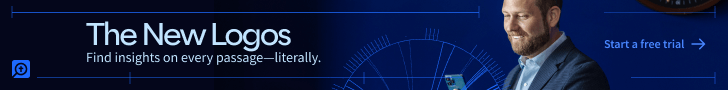
Rodney Olsen says
Thankfully my blog host runs backups a couple of times each week.
I lost some data once and she was able to put everything back together. All I was missing was the last few posts which I managed to recover. I simply went to my RSS feed and found the posts their. I then re-posted them.
If people lose a lot of data they can probably find some older archives by going to http://www.archive.org The stuff they have their won’t be recent but it might help putting things back together.
Ryan says
I use an automatic weekly backup via #2 on your list, but I think I’ll add #3 as well.
Thanks for the reminder/tip.
J. R. Miller says
the glaring error in blogger is that it has not way to do a backup. I just copy and paste my entries in a Mac Pages document at the end of each month.
Low tech, but it works I suppose.