 Logos Bible Software just launched a new website called ref.ly (think bit.ly). It allows you to share Bible verses as links via Twitter and other places where you have a limited number of characters and want to keep the URL as short as possible.
Logos Bible Software just launched a new website called ref.ly (think bit.ly). It allows you to share Bible verses as links via Twitter and other places where you have a limited number of characters and want to keep the URL as short as possible.
Enter a Bible reference, and ref.ly will instantly generate a short URL linking to the passage at Bible.Logos.com. Since ref.ly uses Bible references to create the URL structure rather than a random bunch of characters like most URL shorteners, you can create the short URLs yourself without having to visit the site every time.
Don’t worry about trying to figure out which Bible reference abbreviation to use—ref.ly recognizes almost every conceivable form you throw at it. So you can share Matthew 11:25–26 in any of these ways:
- http://ref.ly/Mt11.25–26
- http://ref.ly/Mt11.25f
- http://ref.ly/Mat11.25f
- http://ref.ly/Matt11.25f
- http://ref.ly/Matthew11.25f
You can share a single verse (e.g., http://ref.ly/1Co15.28), a range of verses, (e.g., http://ref.ly/Jn1.1-18), a chapter (e.g., http://ref.ly/1P5), or a book (e.g., http://ref.ly/3J), and you can even specify a particular version by simply adding @ followed by the version abbreviation (e.g., http://ref.ly/Re4.8@ESV).
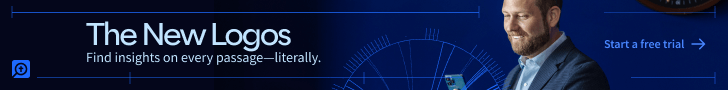
CornDog says
Phil,
Thanks for sharing this. I’ll be using this like crazy.
Corndog
Phil Gons says
You bet. Dude, I need to call you! How about Saturday?
James Taylor says
Thanks for sharing this – what a really useful tool! On twitter though it seems that it’s impossible to specify a version e.g. @ESV because the this is mistaken for a username! Anyone know if it’s possible to get around this, or if there’s a different way to specify a version in a ref.ly link without using an “@”?
James Taylor says
Managed to answer my own question: use a semicolon “;” in place of the “@”. e.g.:
http://ref.ly/Ro3.23;ESV
With thanks to the page here: http://ref.ly/