
Google Reader has long been the best RSS aggregator available. It arrived on the scene in 2005 and quickly overtook the competition. I switched from Bloglines to Google Reader shortly after it was released and never looked back. Their web app is excellent, and their Android app is pretty solid too, even if not as advanced as some of its competitors’ offerings. Its robust API is also the foundation for most mobile RSS apps.
Although RSS has never really taken off with the masses, those of us who are more technologically inclined consider it one of the most useful and efficient ways to keep up with content from multiple sources.
The End of Google Reader
Unfortunately, Google announced that they’re retiring Reader.
We launched Google Reader in 2005 in an effort to make it easy for people to discover and keep tabs on their favorite websites. While the product has a loyal following, over the years usage has declined. So, on July 1, 2013, we will retire Google Reader. Users and developers interested in RSS alternatives can export their data, including their subscriptions, with Google Takeout over the course of the next four months.
It’s not because a better product came along and stole their market share. It’s not because RSS is dead. Rather, Google is cleaning house and refocusing its resources.
On that note, this tweet made me smile: “We need to focus. Keep the self-driving cars, magic glasses, laptop, handheld OS, and Brazilian social network. Ditch the feed reader.”
Replacing Google Reader
I don’t think there’s a comparable replacement for Google Reader. So if you go searching for one, you’re most likely going to be disappointed.
One option is to give up on RSS and use Twitter instead, since most sites push their RSS feed—either manually or automatically—to Twitter. Some will make that move, but I doubt most will be satisfied to ditch RSS entirely.
For those who want to stick with RSS, there are a few options that provide some of the same functionality. Here are the ones I’ve explored so far:
Digg also announced their plans to build an RSS reader.
For me, a viable replacement for Google Reader needs to have a robust web app and an Android app (an iPad app is optional, since I rarely use our iPad anymore). It also has to sync everything in the cloud for seamless integration between my desktop computer and Nexus 7. Finally, it needs to allow me to import and manage all my current feeds from Google Reader.
Feedly—for Now
It seems that for now the best option is Feedly. It meets all my criteria above for a replacement—or at least it will in the near future. It has a nice “web app” (via a Chrome, Firefox, or Safari browser extension) and an Android app (with optional iOS app and Kindle Fire app), and it syncs your settings to the cloud.
It currently relies on Google Reader’s API, but they plan to build their own back-end system called Normandy—a clone of the Google Reader API—which will be released before July 1. They promise a smooth transition:
When Google Reader shuts down, feedly will seamlessly transition to the Normandy back end. So if you are a Google Reader user and using feedly, you are covered: the transition will be seamless.
It also has a nicely design user interface, is fairly customizable, uses the same keyboard shortcuts as Google Reader, and has nice integration with social and other sharing, storage, and reading applications.
I’ll continue to use Google Reader until it shuts down, but I’ll also start to slowly transition over to Feedly, unless a better alternative comes around between now and then.
What are your plans? Have you found something better than Feedly?
Update: The Old Reader looks like a decent option if you just want a web reader. It doesn’t have any mobile apps, and it doesn’t have a API that other apps can use. For me, that rules it out as an option. Currently, there’s a long waiting list to import your feeds from Google Reader. I currently see this message: “There are 29,478 users in the import queue ahead of you.”

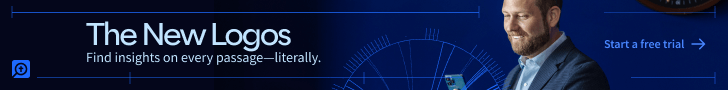
Jonathan Pitts says
I use Reader through two apps that I like (Mr. Reader on iPad and Byline on iPhone. I’m not going to rush into anything new but wait and see what these apps do.
Tim says
Hint. A browser extension is not a web app. It’s client software which essentially converts your browser into a desktop app which requires an internet connection.
Can I go into an internet cafe and simply log into my feedly account to view my feeds without installing software? No.
Can I view my feedly feeds in my fully functional Opera web browser on my Symbian phone? No.
I suggest you revise your suggestion.
Also, by “Taptu”, I assume you mean “My Taptu”, which is a piece of software written by Taptu (which is a company). I had a quick look, but couldn’t even find anywhere to add a feed using a URL directly. And it keeps going on about apps for mobile platforms I don’t own or care about. Again, what was wrong with the World Wide Web?
The Old Reader looks like the best bet currently. Unfortunately it’s obviously written by people in their spare time, but Google Reader had the support of the biggest player in the business (one reason I chose it) and look what happened to that.
Please excuse my terse tone, but this whole thing with Reader is quite annoying.
Kelley says
Along the lines of what Tim is saying, there didn’t appear to be a place to manage subscriptions, categorize, etc. The edit option only provides a place to delete, not add streams. Is that where Normandy picks things up?
Phil Gons says
Kelley, you can add and remove subscriptions. You can also add, rename, and remove categories. You can also reorder and reorganize feeds and categories.
Phil Gons says
Tim, thanks for your feedback. It seems like Feedly’s “web app” is a hybrid between a true web app and a desktop application / browser extension. But point taken. Either way, for my needs it functions as if it were a full-blown web app. I don’t access my RSS subscriptions from public computers. But I understand how this could be a problem for others.
I’m not going to revise my recommendation, because it’s still the best option in my opinion—at least for my needs.
I can’t find any mention of “My Taptu” on their website, but perhaps I’m just missing it.
No worries about your tone. I understand. It is sad to see the best product for a great technology get retired.
Thanks for chiming in with some thoughts.
Toni says
Google Reader IS NOT DEAD!
http://SmashingReader.com is the alternative. The only one!
Phil Gons says
Toni, that’s quite the claim. Google Reader isn’t dead yet, but will be very soon.
There’s certainly not enough information to evaluate whether a product that hasn’t even been released yet is a viable alternative, let alone the only one. Seems like silly marketing to me.
I was tempted to delete this spammy and generally unhelpful comment, but I decided to leave it just in case Smashing Reader turns out to be a legitimate product.
Chris Roberts says
Feedly looks pretty good. Regarding their API, I thought Normandy was basically their clone of the Google Reader API (as opposed to their own custom API) so third party apps (such as Reeder) will be able to use Feedly without having to change much. This pleases me since I typically use Reeder more than anything. That said, I do like the Feedly web interface so I may use it over Reeder a bit more going forward.
Phil Gons says
Yes, sorry. I wasn’t very clear in my original comments. Normandy is a clone of the Google Reader API. What I intended to communicate is that they’d have their own distinct replacement of the Google Reader API (even if the code base is basically the same). It will be interesting to see if they will open it up fully for mobile apps to use, like is currently the case with Google Reader.
Donovan Palmer says
I agree with your assessment and I too am switching to Feedly. With Google backing out of the RSS echosystem, there may be some new innovation around the corner, so I’ll keep watching to see who emerges on top. In the meantime, it looks like Feedly has a lot going for it.
T. says
ok. i now have feedly. So how do I send/subscribe your blog to my feedly app?