Today marks a significant milestone in the history of Bible study software—and Bible study more broadly. Keep reading for the historical context or jump straight to the exciting news.
One of the most fundamental aspects of Bible study is searching—finding multiple occurrences of a word, phrase, or lexical pattern to illuminate the meaning of a text.

Table of Contents
- Searching the Bible before Bible Software
- Searching in Bible Software
- Smart Bible Search
- Concluding Thoughts
Searching the Bible before Bible Software
Prior to Bible software, this kind of pattern finding required countless hours of page flipping or, before the invention of the codex, scroll rolling.
The study of Scripture, which requires finding patterns to illuminate meaning, didn’t start with Bible software. It’s as old as the Bible itself.
Searching the Bible in Bible Times
Ezra
Ezra was a student of Scripture:
For Ezra had devoted himself to the study [דְר֛וֹשׁ from דרשׁ] and observance of the Law of the Lord, and to teaching its decrees and laws in Israel.
Ezra 7:10
Jewish Leaders
The Jewish leaders did Bible study, too, though with blind eyes:
You study [Ἐραυνᾶτε from ἐραυνάω] the Scriptures diligently because you think that in them you have eternal life. These are the very Scriptures that testify about me, yet you refuse to come to me to have life.
John 5:39–40
Berean Jews
So did the Berean Jews, who exemplified the kind of Scripture engagement we should all aspire to:
Now the Berean Jews were of more noble character than those in Thessalonica, for they received the message with great eagerness and examined [ἀνακρίνοντες from ἀνακρίνω] the Scriptures every day to see if what Paul said was true.
Acts 17:11
But searching Scripture in Bible times was practically impossible to do exhaustively due to the accessibility of various texts, the limitations of the medium, and the constraints of time.
Searching the Bible in Church History
It took a major leap forward with the advent of the concordance in the 13th century and the movable type printing press in the 15th century. Together these enabled students of Scripture to benefit from someone else’s painstaking work of scouring the Bible for patterns.
While searching the Bible became easier with concordances and the printing press, it wasn’t until the computer age that searching Scripture was massively unlocked.
Let’s consider how it changed in various stages of the Bible software era.
Searching in Bible Software
In 1982 Bible Research Systems released “The Word Processor,” the first commercial Bible software program, for Apple II. Dozens of programs followed, most of which have since ceased operations. Notable players include Biblesoft / PC Study Bible (1987– ), Online Bible (1987– ), WORDsearch (1987–2020), Quickverse (1991–2002), Logos (1992– ), BibleWorks (1992–2018), Accordance (1994– ), e-Sword (2000– ), and Olive Tree (2001– ).
Lexical Search
For more than four decades, Bible software applications have enabled users to search the Bible through lexical or keyword search. Think of lexical search as the digital equivalent to a print concordance—but even better, because it moves beyond single words. It finds all occurrences of a single word, multiple words, or exact phrases.
Lexical search gained wildcards such as ? (love?, which finds love, loves, and loved) and * (love*, which also finds loving) and even regular expressions (special rules for advanced pattern matching) to enable even more robust search capabilities.
More advanced lexical search engines supported inclusion and exclusion (this but not that), proximity (this near that), order (this before that), stemming (love as well as loves, loved, and loving), case matching (god not God), and more.
Take, for example, a search for "Jesus Christ" BEFORE Lord NOT "Lord Jesus Christ", which finds all verses including “Jesus Christ” followed by “Lord” but excludes verses that contain “Lord Jesus Christ.”
Lexical searching is incredibly useful for finding lexical patterns. It’s a precision tool like a razor blade, and it biases toward exactness and exhaustiveness. Unforgiving, it finds only what you specify through a carefully crafted query—no more and no less. The serious student of Scripture will always want to have this tool in his toolbox. In Logos we call this “Precise Search.” It will likely remain the tool of choice for finding an exhaustive list of a precise lexical pattern.
Reference Search
After lexical search came reference search, which enables a more robust kind of pattern matching—dependent, however, on the creation of carefully crafted data sets that supplement a text through careful annotation. Morphological search is the most common example of reference search; others include people, place, things, speech, etc. Over the last two decades, Logos has added dozens of these annotation data sets to the biblical text to open up a myriad of powerful ways to find patterns in Scripture.
For example, a search for person:"Holy Spirit" IN (speaker:Jesus AND addressee:Peter) finds all the references to the Holy Spirit regardless of how he was referred to in the recorded speech of Jesus to Peter. Searches such as this one are very powerful and incredibly difficult to reproduce without all these added references added to the biblical text.
Reference searching represented a major advancement in powerful Bible searching. It opened up a whole new world of relating different layers of text and references to each other. Where does the ESV translate λόγος as something other than word (lemma.g:λόγος NOT INTERSECTS word?)? Where is the imperative of ἀκολουθέω directed to Peter (lemma.g:ἀκολουθέω@V??M INTERSECTS person:Peter)? This all became possible with reference searching.
Beyond the many tens of thousands of hours to create and maintain these data sets, the primary drawback of reference searching from the user’s perspective is how much learning it requires to master what all the data sets are and what the syntax is to invoke them. This makes complex reference searching limited to only more advanced and dedicated users.
Relational Search
A third advancement in search came with relational or functional search. In the early 2000s, syntax search came on the scene, which provided the ability to find words, phrases, and clauses by their function as well as the functional relationships between them. This took search’s power—and complexity—to another level. Logos has both syntax and clause searches, which enable both advanced and intermediate relational searching.
While there’s a place for each of these, the more powerful they’ve gotten the more out of reach they’ve became to the average Bible student. Many have aspired to discover patterns and insights through advanced search, but few have had the time and patience to ascend the learning curve.
For decades people have been longing for a kind of search that could reveal insightful patterns without requiring such a hefty investment in training and above average technical acumen.
Today is that day.
Semantic Search
Lexical search is great for finding concrete, specific patterns, but it’s not good at finding abstract concepts that don’t cleanly map to a few repeated expressions. Reference search transcends these lexical limitations, but it requires a nearly endless amount of careful annotation work, a myriad of data sets, and precise and complicated query building. Relational search is good at structural patterns but inaccessible to all but the most advanced users.
Logos and others have made numerous attempts to transcend the limitations of words and overcome the complexity in reference and relational search to enable users to searching by meaning, but none of those attempts proved to be satisfactory. They left users wanting something better.
That has finally changed thanks to the advent of large language models and generative AI in late 2022. This new era of development in information technology has opened the door to bring true semantic search to the Bible. It’s now possible to find highly relevant Bible verses on virtually anything you can conceive of by simply asking in natural human language—no more needing to make a huge investment to learn computerese.
Smart Bible Search
Today Logos is excited to announce a brand new Smart Bible Search. It’s now the default Bible search in our new subscriptions, and a limited-use version is available for free to everyone else. So even if you’re not yet a Logos user or subscriber, you can check it out as make some use of it (as long as you’re signed in and have at least a free account).
There are a number of very practical use cases for Smart Bible Search, and I’m sure our users will uncover many more. I’ve organized a number of examples into groups below to help illustrate how helpful this new kind of search can be.
Vaguely Remembered Bible Verses
One of the best uses for Smart Bible Search is finding verses you don’t know by reference but merely remember some of the ideas rather than specific words or phrases. Just type in what you remember, and Smart Bible Search will typically be able to find what you were looking for.

- do good in the city you live in
- God wants obedience more than sacrifice
- Peter said Paul’s writings were Scripture
- Peter said some of Paul’s writings were difficult to understand
- Paul rebuked Peter for hypocrisy
- Jesus said David broke the Sabbath
- Jesus referred to a Gentile woman as a dog
- a man wants to buy the power to perform miracles
- Jesus eats after his resurrection
Questions
Smart Bible Search also excels at conceptual questions, queries that don’t cleanly map to a word or phrase or predictable lexical pattern.

- Where does the Bible teach that everything we have comes from God?
- Where did God send fire down from heaven?
- Where is Jesus represented as a father to his children?
- Where does the Bible talk about sports?
- Where did the angels present themselves before God?
- Where did Satan accuse and attack believers to God?
- Which kings obeyed the Lord but didn’t tear down the high places?
Conceptual Patterns
You don’t have to frame your questions as questions. You can trim out the extra words and just capture the core idea.
- verses where Jesus knew what people were thinking
- instances of apparent teleportation
- the “I am” statements of Jesus
- times where there was plenty of food left over
- verses supporting limited atonement
- verses opposing limited atonement
- the primacy of love in the New Testament
- verses where Christians are referred to as Jews or Israelites
- birthday parties in the Bible

Cross References
Another really important use of Smart Bible Search is to find more verses relating to a particular verse in particular ways.
- more verses like Psalm 115:16
- more verses like Hebrews 11:1
- more verses like Matthew 10:8
- verses that seem at odds with Romans 3:28

Practical Help
You can also turn to Smart Bible Search for practical help based on how you’re feeling, what you’re struggling with, and help you need to minister to others.
- My children are bickering. How should instruct them?
- I’m feeling discouraged and lonely. Help me renew my mind with truth.
- I keep losing my temper. Help me overcome my anger.
- Am I really a Christian? How can I know for sure?
- My friend is struggling with alcohol. How can I help him?

Of course, make sure you’re reading and understanding each passage in its context and not misusing it in ways God didn’t intent. Smart Bible Search isn’t designed to make you a careless handler of Scripture (2 Tim 2:15) but to enable you to spend even more time thinking about what it means and how it applies to your life rather than spending all your time trying to find the right passages.
Concluding Thoughts
Smart Bible Search excels at quickly finding relevant passages of Scripture that relate to some concept that’s not well-suited to a lexical search for a word or phrase, a reference search for a concrete entity, or a relational search for a structural pattern.
Its biggest limitation is that it’s often not exhaustive. If you need a comprehensive set of results, Smart Bible Search might be a great starting point. But you’ll probably need to move to other searches to complete your research.
I don’t advise using it for searches that you can’t easily verify. For example, asking it for all the perfect passive participles in Galatians is probably not a great application—at least not yet. It finds most but not all of them, and it also includes a number of false positives. For queries like that, you should rely on more precise search tools (e.g., morph.g:VRPP IN bible:Galatians). In the future we hope to be able to leverage AI to write that precise queries for you, so you can do precise searching without being required to know and use the strict syntax.
While we take an optimistic view of AI for the church, we apply it very intentionally and carefully, given the sacred nature of studying and teaching the inspired, authoritative, true Word of God. One way we do this is by not using AI to generate the Bible text itself. It provides only the list of references and the relevance order. We use the core components of Logos to render the text, so you know the verses themselves don’t contain hallucinations. Just be sure to interpret each text in its various contexts before concluding that it’s relevant to your query and applicable to your situation.
While Smart Bible Search isn’t perfect, in my opinion it’s the most exciting improvement in Bible search in a long time. It may just be the most impactful innovation in Bible search to date—and the most significant advancement of Logos’s vision to make the world’s most powerful Bible study app that anyone can use.
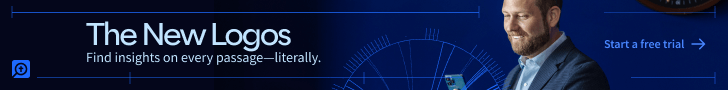
Bobo Beck says
Thanks Phil! This is awesome and praying the Spirit uses these new capabilities to enable more and more followers of Jesus to more effectively learn and teach the truths of God’s Word.
Phil Gons says
Thank you, Bo. Amen.
Ryan says
The “Vaguely Remembered Bible Verses” is the feature I’ve always thought Logos should be better at. Google nails it all the time. But, the other use cases you laid out are phenomenal! That sort of search really is exciting. Well done.
Phil Gons says
Thanks, Ryan. It’s long overdue, but it wasn’t really possible for us to pull off without these recent advances in LLMs and generative AI. We’re super excited to get it into as many people’s hands as possible.
Russ says
Thank you for this Phil! I love this new feature and your article really highlights the vast search possibilities.
Phil Gons says
Thanks, Russ, for dropping by and leaving a comment. I’m sure I’ve just scratched the surface of all the applications that our users will come up with.
Patricio Salazar says
Phil, this is so great. Absolutely love this. Are you or the team that developed the search system open to sharing anything on the approach? Does that material exist anywhere? I’m a software developer stepping into the AI space somewhat, and starting with the RAG approach. Finding different techniques to chunking the Bible as a data set has been pretty interesting so far.
Anyway, this is amazing work and very exciting. Huge Congratulations!
Phil Gons says
Thanks, Patricio, and for taking the time to comment and share your encouragement. It’s great to hear that you’re doing work in this space. We love it when people are as excited as we are to leverage advances in technology for the good of the church. We’re not able to share much about our approach at this time, but maybe in the future. Blessings!